1.How the Chroma Optimizer works
By being applied over the printed image to cover the bumps between ink droplets, Chroma Optimizer levels the ink droplet height in order to enhance the glossiness and flatten the print surface, as well as expanding color gamut.
2.Uniform glossiness
Chroma Optimizer uniforms the glossiness, expands the color gamut and enhances the density of black.
Comparison of light reflection between the different color density using conventional printer and PRO-1
Examples
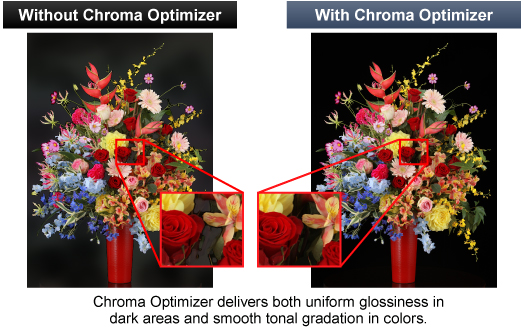
3.Expanded color gamut and enhanced black density
Black ink covered with Chroma Optimizer controls the amount of light reflection, expands the color gamut and enhances its density.
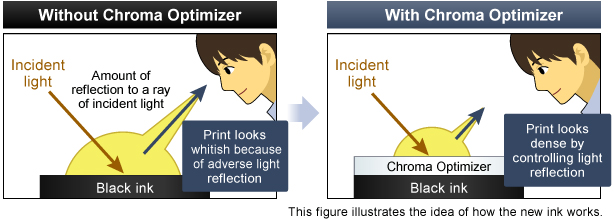
Examples

4.Anti-bronzing effect
Bronzing effect in monochrome print is suppressed by applying Chroma Optimizer which controls light reflection from the print surface.

Bronzing effect
Bronzing effect is a phenomenon which shows wrong colors and/or metallic luster due to the colors of the irregular reflection from the print surface.
In monochrome prints, metallic luster like iridescence is often observed in gray colors and shows different color from the ambient light.
